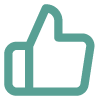Discussion forums remain vibrant communities where people gather to share knowledge, ask questions, and connect around shared interests. But not all posts are created equal. A well-crafted forum post can spark lively conversations, establish you as a trusted member, and even drive traffic to your other projects.
In this article, we’ll dive deep into the elements of a high-quality, engaging forum post, covering everything from structure and tone to strategies for capturing and maintaining interest.

1. Understand the Purpose of Your Post
Before you start writing, ask yourself: What is the goal of this post? Common purposes include:
2. Choose a Clear and Compelling Title
Your title is the first thing people see—it needs to grab attention while accurately summarizing your post.
3. Structure Your Post for Easy Reading
The best forum posts are easy to scan and digest. Use the following structure:
a. Introduction: Briefly explain the context or background.
b. Main Content: Present your question, argument, or insight in detail.
c. Closing Call to Action: Invite responses, opinions, or feedback to encourage interaction.
Formatting Tips:
4. Write with Your Audience in Mind
Forums are communities, and understanding your audience is key. Tailor your tone and language to the forum’s culture.
5. Provide Value
High-quality posts provide something valuable to the reader. This could be:
Instead of saying, "I love hiking in the Smokies," try:
"I love hiking in the Smokies because of its diverse trails. My favorite is Alum Cave Trail, which offers stunning views and manageable terrain for beginners. Here’s a map link for anyone interested: [Insert Link]. What’s your go-to trail?"
6. Be Thought-Provoking
Engage readers by encouraging them to think, share, or debate. Examples:
7. Back Your Points with Evidence
Support your claims or advice with examples, data, or personal experiences. This builds credibility and makes your post more engaging.
Example:
Instead of: "SEO is important for forums,"
Try: "Implementing SEO strategies increased my forum's organic traffic by 40% last year. Here’s what worked for me..."
8. Add Visual Appeal
A wall of text can be intimidating. If the forum allows it, include:
9. End with a Call to Action
Encourage readers to engage by ending your post with an invitation to respond.
Examples:
10. Review and Edit Before Posting
Take a moment to reread your post:
Conclusion
Creating a high-quality, engaging post on a discussion forum isn’t just about writing—it’s about connecting. By focusing on value, clarity, and interaction, you can create posts that resonate with your audience and spark meaningful conversations.
Next time you log in to your favorite forum, take an extra moment to craft your post thoughtfully. The results—more engagement, better discussions, and even a stronger personal brand—are well worth the effort.
Now over to you: What strategies do you use to create engaging forum posts? Let’s discuss!
In this article, we’ll dive deep into the elements of a high-quality, engaging forum post, covering everything from structure and tone to strategies for capturing and maintaining interest.

1. Understand the Purpose of Your Post
Before you start writing, ask yourself: What is the goal of this post? Common purposes include:
- Asking a question.
- Sharing knowledge or experience.
- Starting a discussion on a specific topic.
- Seeking feedback or opinions.
2. Choose a Clear and Compelling Title
Your title is the first thing people see—it needs to grab attention while accurately summarizing your post.
- Weak Title: "Need Help with This"
- Strong Title: "How Do You Optimize Forum SEO to Attract More Members?"
- Use keywords relevant to the topic.
- Pose a question if you’re seeking advice.
- Keep it specific to encourage clicks.
3. Structure Your Post for Easy Reading
The best forum posts are easy to scan and digest. Use the following structure:
a. Introduction: Briefly explain the context or background.
b. Main Content: Present your question, argument, or insight in detail.
c. Closing Call to Action: Invite responses, opinions, or feedback to encourage interaction.
Formatting Tips:
- Use bullet points or numbered lists for clarity.
- Break content into short paragraphs.
- Use bold or italics sparingly to highlight key points.
4. Write with Your Audience in Mind
Forums are communities, and understanding your audience is key. Tailor your tone and language to the forum’s culture.
- Use professional, precise language for technical or professional forums.
- Be friendly and conversational for casual or hobby-focused forums.
- Jargon that might alienate readers.
- Overly casual or flippant tone in serious discussions.
5. Provide Value
High-quality posts provide something valuable to the reader. This could be:
- A solution to a common problem.
- A unique perspective or insight.
- Useful resources, links, or tools.
Instead of saying, "I love hiking in the Smokies," try:
"I love hiking in the Smokies because of its diverse trails. My favorite is Alum Cave Trail, which offers stunning views and manageable terrain for beginners. Here’s a map link for anyone interested: [Insert Link]. What’s your go-to trail?"
6. Be Thought-Provoking
Engage readers by encouraging them to think, share, or debate. Examples:
- Pose open-ended questions: "What’s your take on...?"
- Share a controversial or unexpected opinion: "Why I Think Minimalist Gear Is Overrated."
7. Back Your Points with Evidence
Support your claims or advice with examples, data, or personal experiences. This builds credibility and makes your post more engaging.
Example:
Instead of: "SEO is important for forums,"
Try: "Implementing SEO strategies increased my forum's organic traffic by 40% last year. Here’s what worked for me..."
8. Add Visual Appeal
A wall of text can be intimidating. If the forum allows it, include:
- Images or GIFs to illustrate your point.
- Links to relevant articles or resources.
- Embedded videos, where appropriate.
9. End with a Call to Action
Encourage readers to engage by ending your post with an invitation to respond.
Examples:
- "What are your thoughts on this?"
- "Have you tried a similar strategy? I’d love to hear about your experience."
- "If anyone has other tips, please share them below!"
10. Review and Edit Before Posting
Take a moment to reread your post:
- Is it clear and easy to read?
- Have you avoided spelling or grammatical errors?
- Does it add value to the forum?
Conclusion
Creating a high-quality, engaging post on a discussion forum isn’t just about writing—it’s about connecting. By focusing on value, clarity, and interaction, you can create posts that resonate with your audience and spark meaningful conversations.
Next time you log in to your favorite forum, take an extra moment to craft your post thoughtfully. The results—more engagement, better discussions, and even a stronger personal brand—are well worth the effort.
Now over to you: What strategies do you use to create engaging forum posts? Let’s discuss!